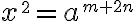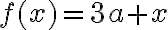Math Notation Help
This glossary will help you build complex mathematical equations using the Tex markup language. This will involve using @@ or $$ before and after the expression to display the desired results.
| All categories |
02 ARITHMETIC EXPRESSIONS, SUB-/SUPERSCRIPTS, ROOTS |
|---|
variables | |
03 FONT STYLES |
|---|
\LARGE (all capital letters) | ||
\Large (L capital letter) | ||
\large (all lower case letters) | ||
\normalsize | ||
\small | ||
\tiny | ||
absolute font sizes (overview) | |
04 DELIMITERS (PARENTHESES, BRACES,...) |
|---|
angle bracket | |